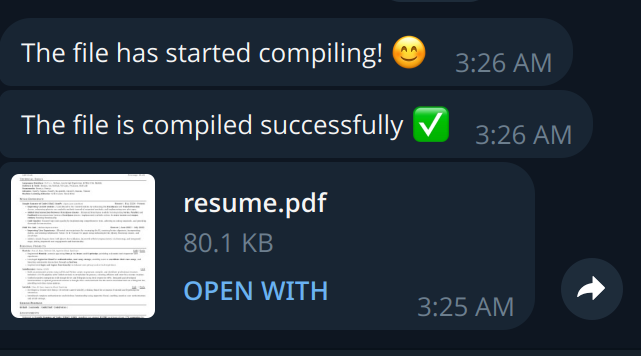AutoResume
Overview
AutoResume is a project designed to automate the generation, compilation, and distribution of resumes using LaTeX, integrated with CI/CD through GitHub Actions. The project includes features to upload the compiled resume to Telegram and Google Drive and send the link via a Telegram bot, providing real-time updates on the upload status.
Features
- 🔥 Resume Generation: Automatically generate a professional resume using
LaTeX. - 🔥 CI/CD Integration: Utilize
GitHub Actionsfor continuous integration and deployment. - 🔥 Google Drive Upload: Upload the compiled resume PDF to
Google Drive. - 🔥 Telegram Bot Integration: Send the resume PDF and its
Google Drivelink via aTelegram bot. - 🔥 Status Updates: Provide real-time status updates on the upload process through the
Telegram bot.
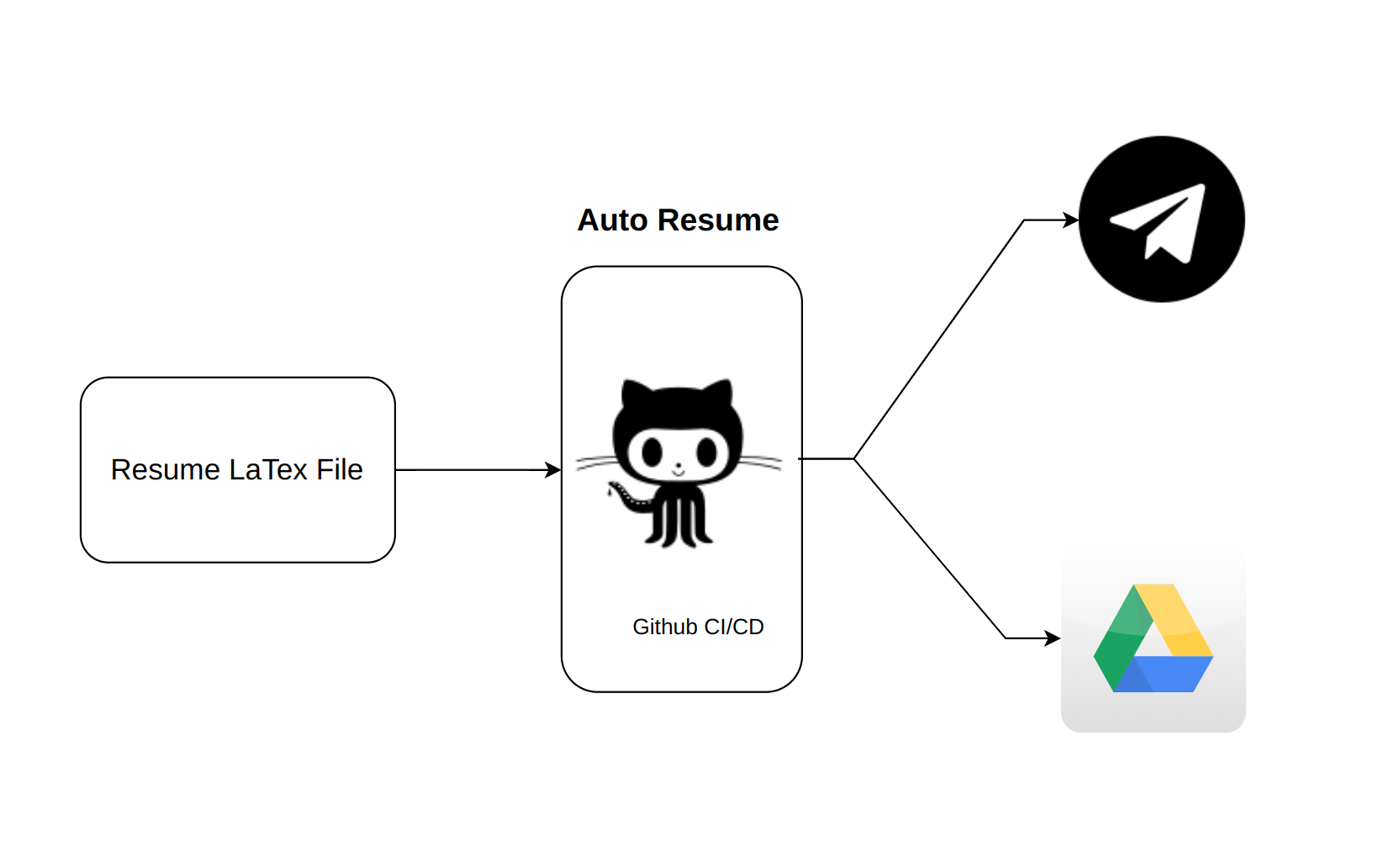
Setup Instructions
Prerequisites
- GitHub Account: To host your repository and set up GitHub Actions.
- Google Drive API Credentials: To upload files to Google Drive.
- Telegram Bot Token: To send messages and files via Telegram.
Steps
1. Make a new telegram bot using BotFater and get the Token. Your token will look something like.
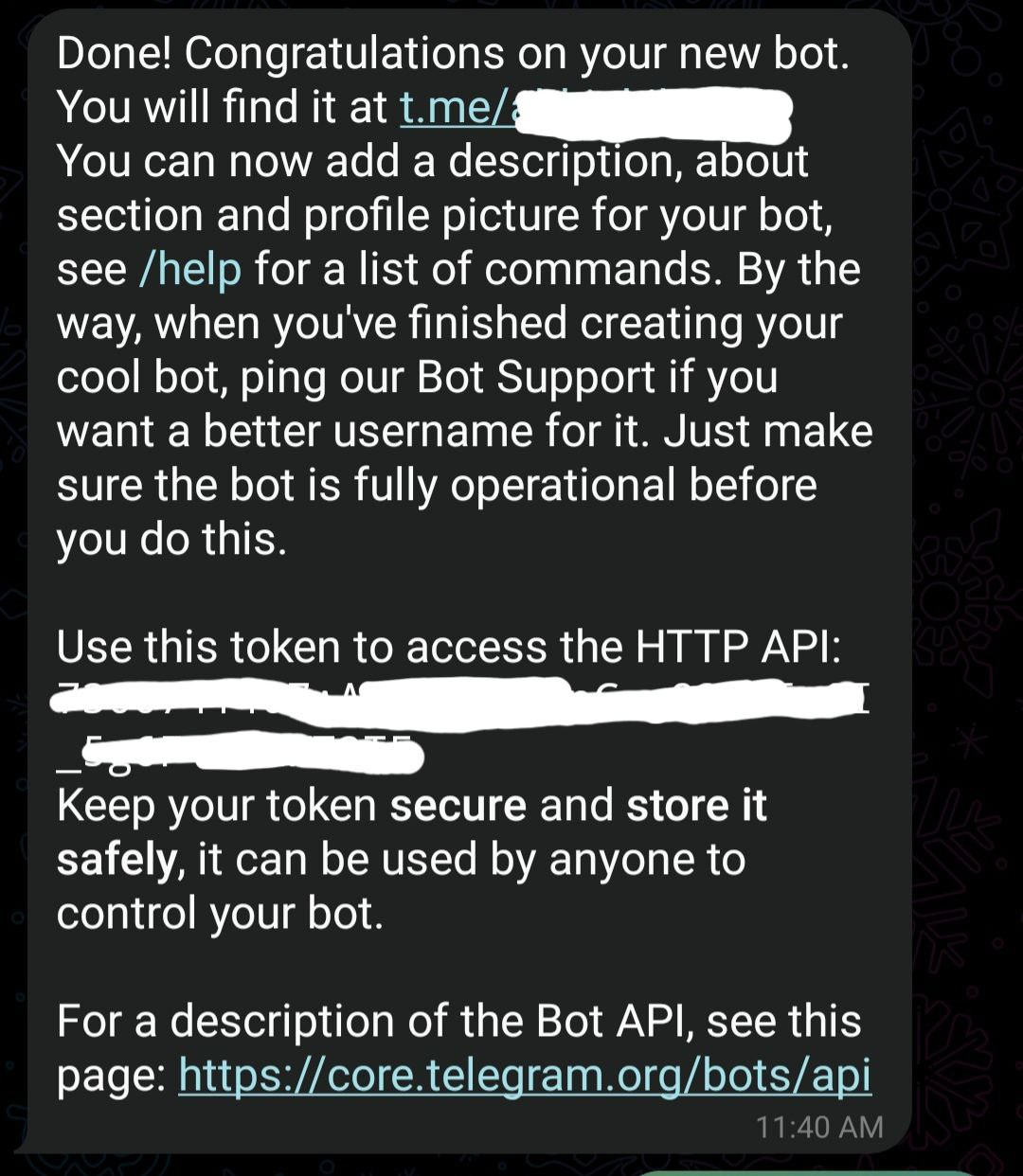
2. Get the Chat Id. If you don’t know how to get the chat id follow the following step 3.
3. Get Chat ID for a Private Chat in telegram bot.
- Search and open our new Telegram bot
- Click Start or send a message
- Open this URL in a browser:
https://api.telegram.org/bot{our_bot_token}/getUpdates- Note: Prefix our token with the word
bot - Example:
https://api.telegram.org/bot63xxxxxx71:AAFoxxxxn0hwA-2TVSxxxNf4c/getUpdates
- Note: Prefix our token with the word
- You will see a JSON like this:
{ "ok": true, "result": [ { "update_id": 83xxxxx35, "message": { "message_id": 2643, "from": {...}, "chat": { "id": 21xxxxx38, "first_name": "...", "last_name": "...", "username": "@username", "type": "private" }, "date": 1703062972, "text": "/start" } } ] } - Check the value of
result[0].message.chat.id. This is our Chat ID:21xxxxx38 - To send a message, use the following URL:
https://api.telegram.org/bot63xxxxxx71:AAFoxxxxn0hwA-2TVSxxxNf4c/sendMessage?chat_id=21xxxxx38&text=test_message - If the bot token and chat ID are set correctly, the message
test_messagewill arrive in our Telegram bot chat.
3. Fork the repo to your github account.
4. Follow the following steps to add our chat id and Token to repository secret.
- Goto your forked repository
settings/Secrets and Variables/Actions/New repository secret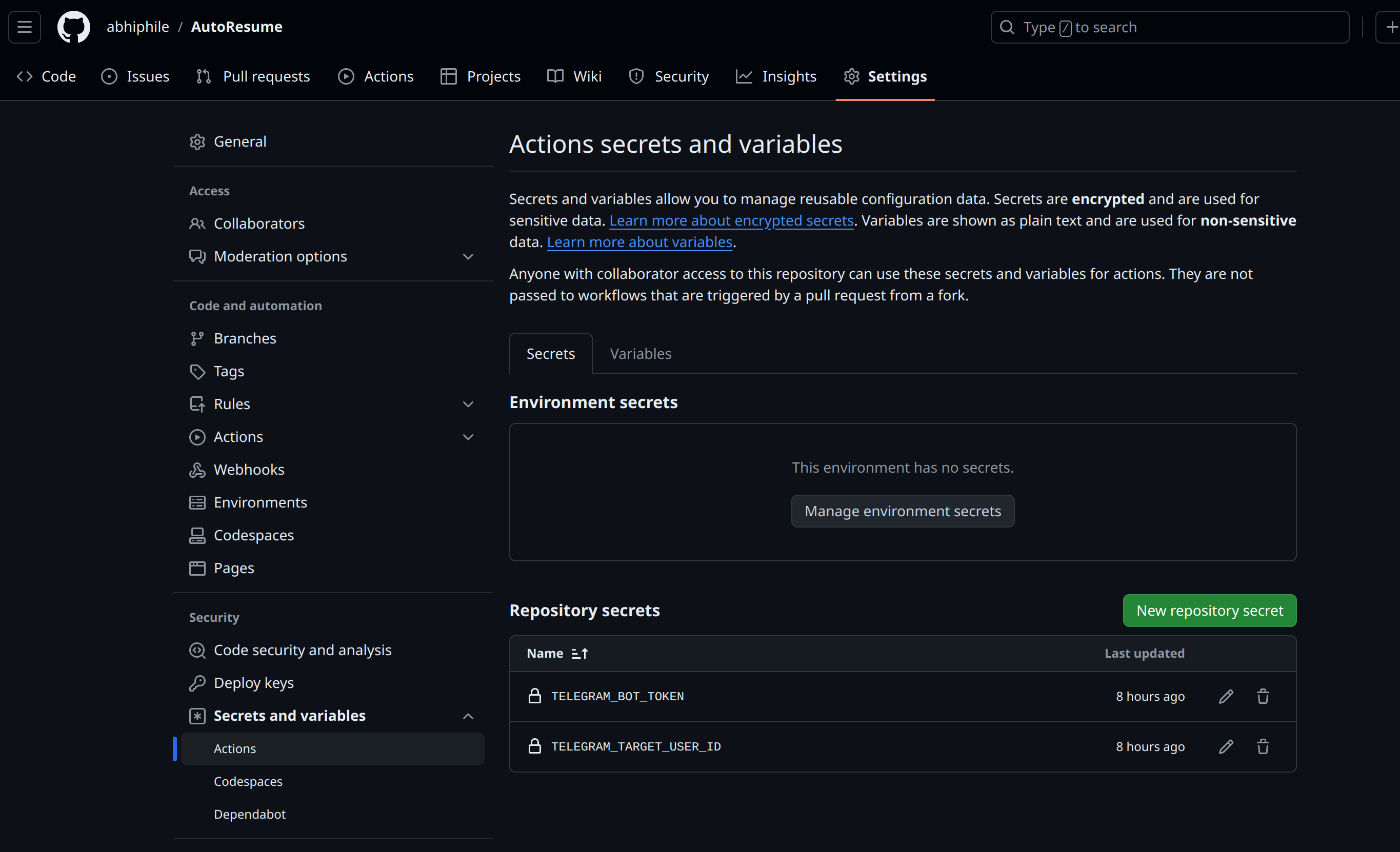
- Add your
chat idandToken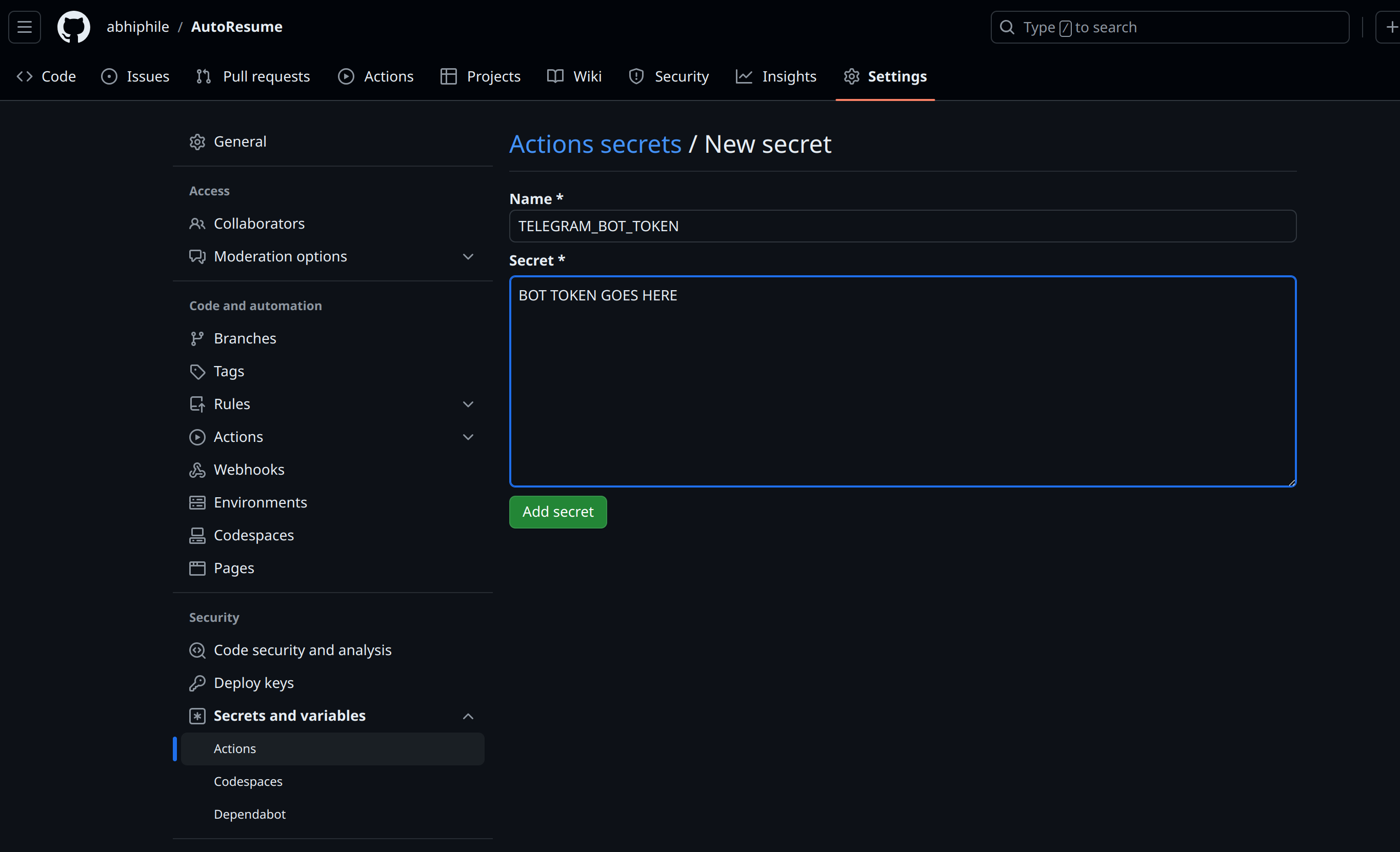
- Your Repository secrets should look like.
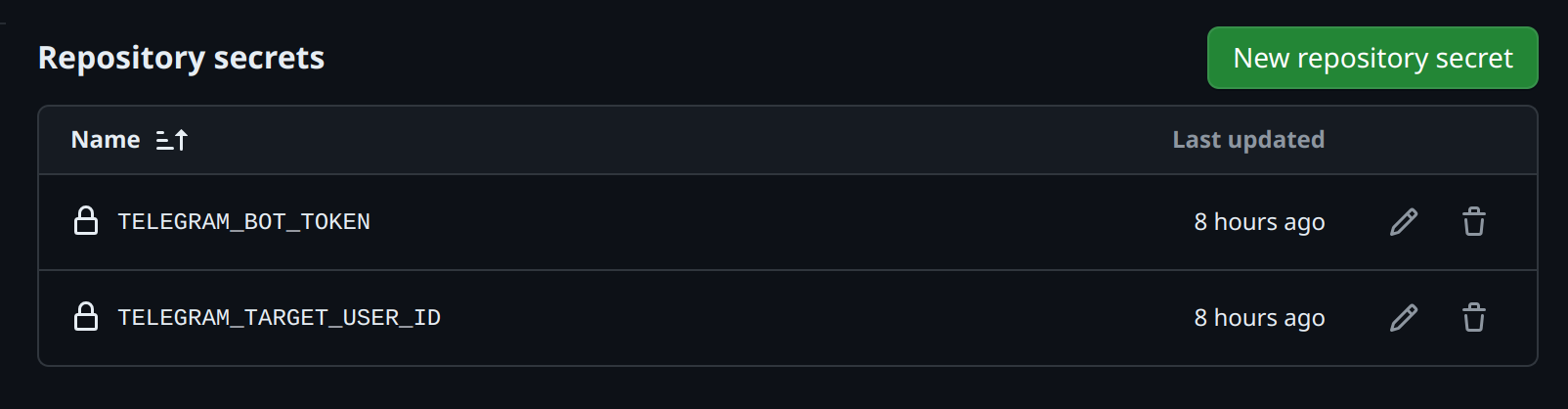
5. Clone the forked repo to your local machine and make your resume by using resume.tex file and push the changes.
6. Within some time you will get a message from the telegram bot you have created.